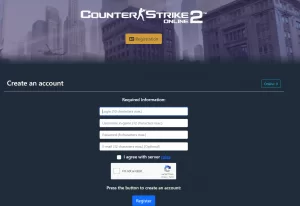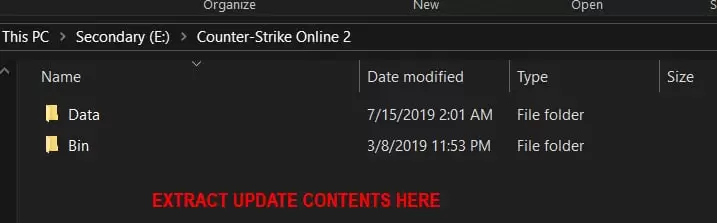CSO2 English
 ATTENTION/ внимание
For tutorial in Russian, follow this guide.
ATTENTION/ внимание
For tutorial in Russian, follow this guide.Инструкция на русском странице.
HOW TO PLAY COUNTER-STRIKE ONLINE 2
STEP 1
Download the CSO2 Standalone client, extract all the files (cso2_installer_global.zip), run the CSO2 installer (cso2_installer_global.exe) and follow the installation process.
STEP 2
After the installation process, run the game with CSO2-Global-Launcher.exe located in the Bin folder. No more VPN required!
IMPORTANT:
- It recommended to whitelist the game folder in both your antivirus software and firewall after extracting the game, to ensure the game launches normally and there are no network or connectivity issues.
- If the game does not run on your system, right-click on the game icon, then select “Run as Administrator”.
STEP 3
To login on the server, create an account on CSO2 Account Registration Page.
STEP 4
Launch the game shortcut on the Desktop named “Counter-Strike Online 2 Global”.
Alternatively, launch the cso2_launcher_global.exe file located in the “Bin” folder of the game.
Enter your username and password. If the client version is running on the latest version, click “Yes” when the “Version Comparison” dialog appears. Else, select “Update” to download the latest version.
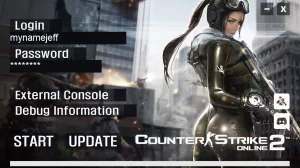
You are ready to play! Check out the User Interface to know more about Counter-Strike Online 2.